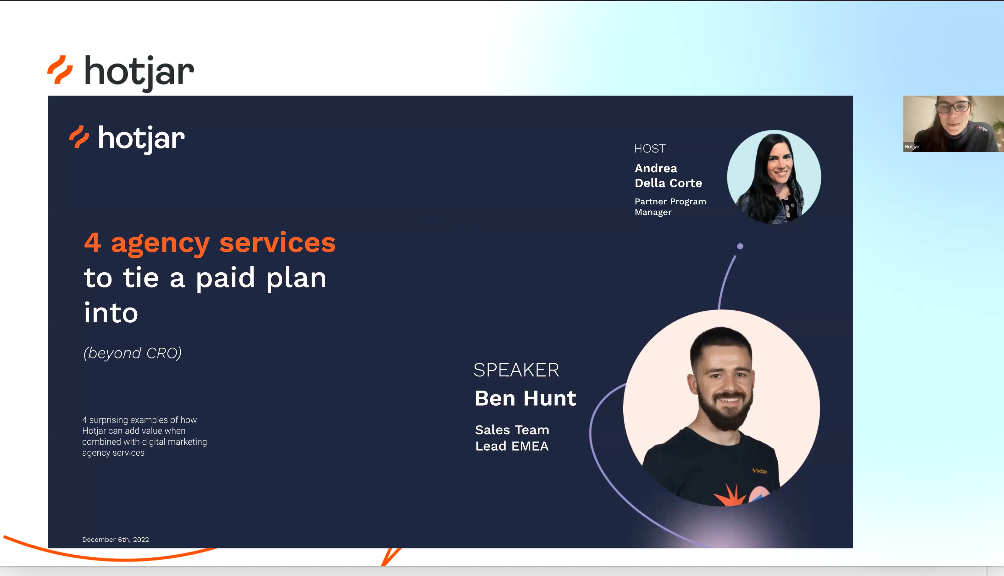
Table of Contents
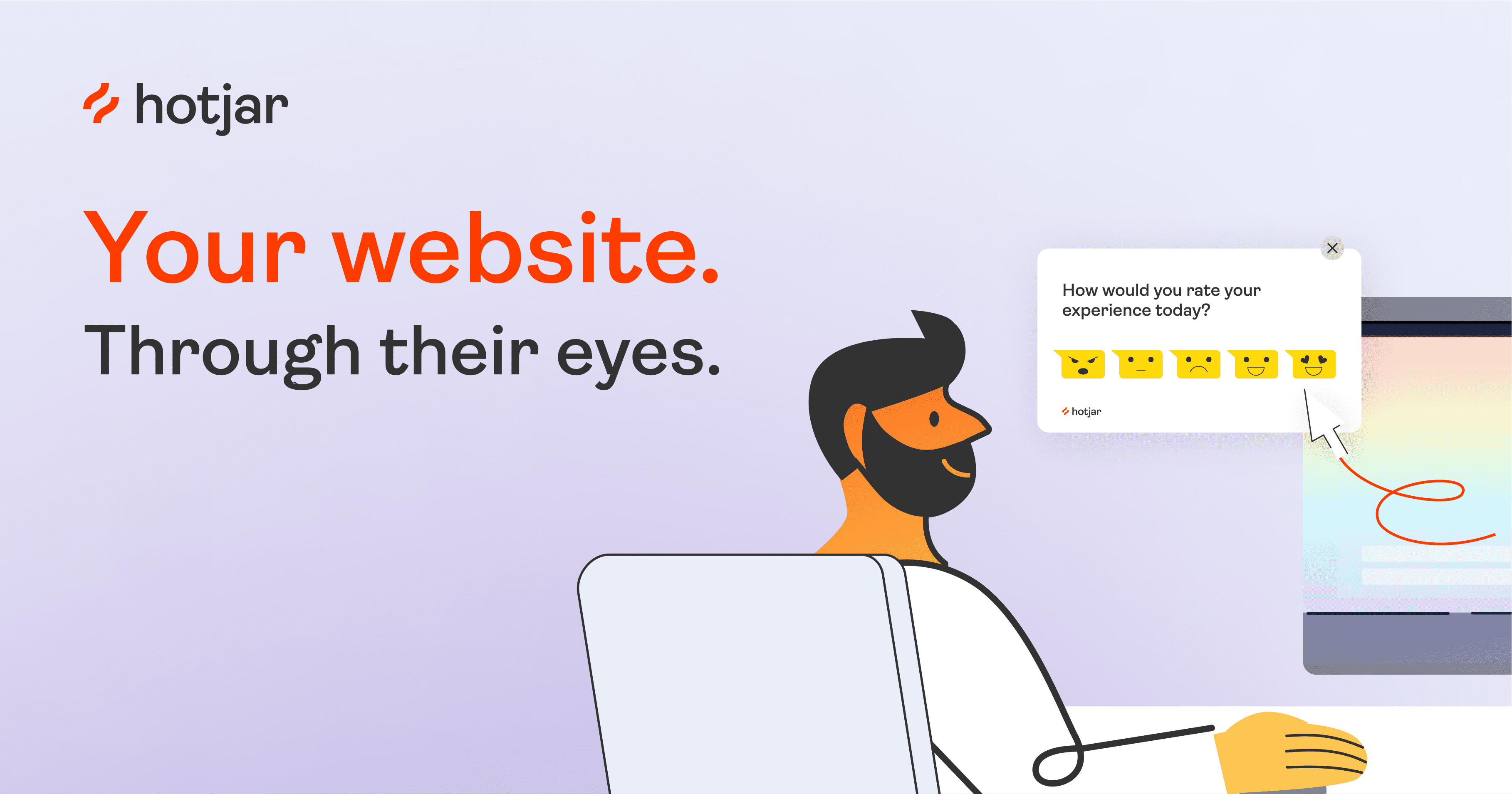
When you’re managing a website with visitors from different regions or even multiple websites across various locations, understanding user behavior becomes crucial for success. Hotjar provides an ideal solution for monitoring and analyzing user interaction, offering tools that can help optimize website experiences based on regional behavior.
Sign up for Hotjar here and start improving your website today!
Why Hotjar is Perfect for Multi-Location Websites
Running a business or a platform that spans multiple locations comes with a unique set of challenges. Each region may have different user behaviors, preferences, and needs. Hotjar helps you analyze these behaviors in detail, no matter where your users are located.
Key Features for Multi-Location Websites:
- Heatmaps for Different Locations
- Hotjar’s heatmaps provide a clear visual representation of where users from different regions click, scroll, or hover on your website. This is essential for understanding what content or elements are engaging users across different locations.
2. Session Recordings for Localized Insights
- With session recordings, you can watch how users from specific countries or regions navigate your site. This allows you to tailor experiences to better meet the needs of your audience based on real-world behavior.
3. User Surveys Targeted by Location
- You can gather feedback from specific locations using customizable surveys and polls. This is particularly useful for e-commerce stores, as user preferences often vary depending on geographic location.
4. Conversion Funnel Analysis
- Analyze where users from different regions drop off in the conversion process. Hotjar allows you to track and compare conversion rates across multiple locations, helping you identify bottlenecks in each region.
5. Feedback Widgets
- Add feedback widgets to different location-based versions of your website to get direct input from users about their experiences, helping you continuously improve localized versions of your site.
Benefits of Using Hotjar for Multi-Location Analysis
- Localized UX Optimization: By understanding how users from different regions interact with your site, you can optimize the user experience for each location. This could involve adjusting the layout, navigation, or content based on user preferences.
- Improved Conversion Rates: Tailoring your conversion funnels based on insights from different locations can lead to increased sales and sign-ups. You’ll know what works best in each market and can make data-driven decisions.
- Efficient Problem Solving: If a particular region experiences a drop in engagement or conversions, you can quickly pinpoint the issue using Hotjar’s session recordings and heatmaps.

How to Get Started with Hotjar
- Sign up for Hotjar using this link.
- Install the Hotjar tracking code on your website.
- Begin tracking user interactions and start analyzing behavior across different locations.
Conclusion
Hotjar is an invaluable tool for any website with a multi-location presence. Its powerful features help you understand user behavior on a granular level, allowing you to create tailored experiences that meet the specific needs of users from different regions. By leveraging Hotjar’s insights, you can optimize your website to improve user engagement, boost conversions, and ultimately enhance overall performance.
Start using Hotjar today to get deeper insights into how users across different locations interact with your site and make data-driven decisions for better results.
Disclaimer:
This post contains affiliate links. If you sign up using these links, I may earn a commission at no extra cost to you. My recommendations are based on personal experience with the products, and I only promote tools I believe will be beneficial for my readers.
