ClickUp is a powerful all-in-one project management and productivity tool tailored for both teams and individuals. With features that streamline workflows, manage tasks efficiently, and enhance collaboration, ClickUp is perfect for freelancers, small businesses, and large enterprises alike. Enjoy advanced capabilities such as task automation, time tracking, goal setting, and document sharing. Customize ClickUp to meet your specific needs and experience a new level of productivity.
ClickUp – Project Management
Key Features of ClickUp
✔ Task Management: Create, assign, and track tasks with deadlines, priorities, and dependencies.
✔ Time Tracking: Built-in time tracking to monitor productivity and billable hours.
✔ Custom Workflows: Create custom views, automation, and dashboards to fit your team’s needs.
✔ Collaboration Tools: Real-time chat, document sharing, and whiteboards for seamless communication.
✔ Integration Powerhouse: Integrates with over 1,000 tools, including Slack, Zoom, and Google Drive.
✔ Goal & OKR Tracking: Set, measure, and achieve business objectives with structured goal tracking.
✔ Multiple Views: List, Board, Gantt Chart, and Calendar views for different workflow preferences.
Pros of ClickUp
✅ Pros:
✔ Free plan with extensive features
✔ Highly customizable for different workflows
✔ Easy collaboration with team members
✔ Powerful integrations with third-party tools
✔ Real-time reporting and analytics
❌ Cons:
✖ Steep learning curve for beginners


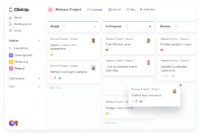
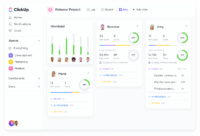

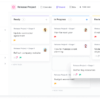
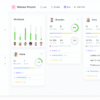



Reviews
There are no reviews yet.